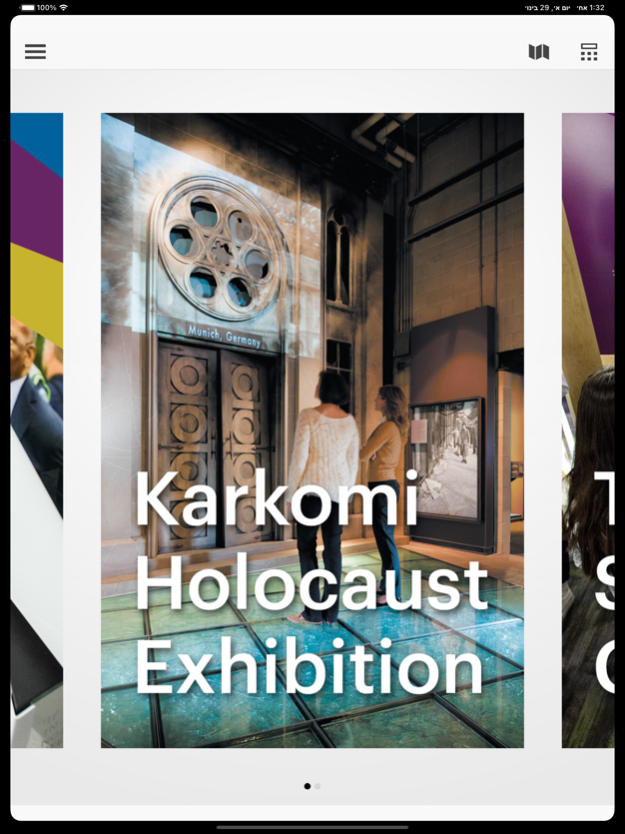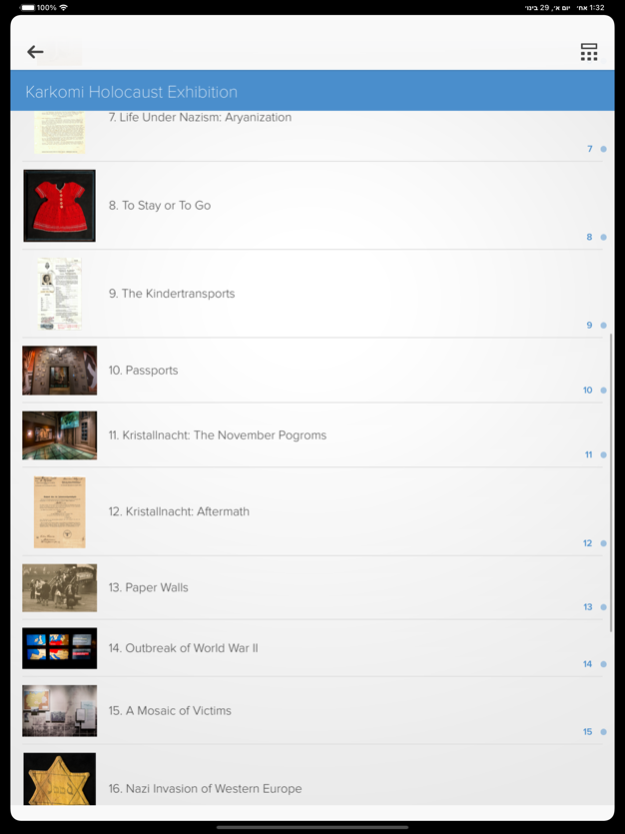Illinois Holocaust Museum 1.6
Free Version
Publisher Description
Enhance your visit to Illinois Holocaust Museum with an audio experience. The app includes two tours, both of which are available in English, Japanese , Russian, Spanish, and Ukrainian. Handheld devices preloaded with the English, Japanese, Russian, Spanish, and Ukrainian language tours are also available in the Museum lobby. They are included with general admission and are free for members.
Choose from these tour options:
• Karkomi Holocaust Exhibition: Explore the Museum’s core exhibition and learn the history of the Holocaust through the powerful stories and unexpected artifacts of our cherished survivors. This tour is approximately 55 minutes.
• Take a Stand Center: After World War II, the United Nations determined every human being has rights, creating the Universal Declaration of Human Rights. However, this important document is aspirational rather than reality for many people around the world. In this exhibition, engage with a 3-D interactive Holocaust survivor, learn the stories of Upstanders working in support of human rights locally and around the world, and explore ways that you can Take a Stand. This tour is approximately 30 minutes, and does not include the Abe & Ida Cooper Survivor Stories Experience.
Mar 11, 2024
Version 1.6
Bug fix
About Illinois Holocaust Museum
Illinois Holocaust Museum is a free app for iOS published in the Kids list of apps, part of Education.
The company that develops Illinois Holocaust Museum is Holocaust Memorial Foundation of Illinois, Inc.. The latest version released by its developer is 1.6.
To install Illinois Holocaust Museum on your iOS device, just click the green Continue To App button above to start the installation process. The app is listed on our website since 2024-03-11 and was downloaded 0 times. We have already checked if the download link is safe, however for your own protection we recommend that you scan the downloaded app with your antivirus. Your antivirus may detect the Illinois Holocaust Museum as malware if the download link is broken.
How to install Illinois Holocaust Museum on your iOS device:
- Click on the Continue To App button on our website. This will redirect you to the App Store.
- Once the Illinois Holocaust Museum is shown in the iTunes listing of your iOS device, you can start its download and installation. Tap on the GET button to the right of the app to start downloading it.
- If you are not logged-in the iOS appstore app, you'll be prompted for your your Apple ID and/or password.
- After Illinois Holocaust Museum is downloaded, you'll see an INSTALL button to the right. Tap on it to start the actual installation of the iOS app.
- Once installation is finished you can tap on the OPEN button to start it. Its icon will also be added to your device home screen.